
www.blackeye123.com not responsible for any damages that might occur. Proceed at your own risk. this is for Y300-0100 and Y300-0151 versions
- Start by downloading Ascend Y300 USB drivers from here – Download
- Download DC-Unlocker program from here – Download
Install the drivers by using “driversetup.exe” from the downloaded files. Restart your comouter after installing Also install the DC-Unlocker program.
Turn off your Ascend Y300 and then Press Volume down+Volume up+Power button and hold it for few seconds until the sceen becomes purple. Then connect your Y300 to the PC and wait until it installs the drivers.
Open DC-Unlocker program and under “Select manufacturer” field, choose “Huawei Phones” and under “Select model” field choose “Auto Detect” and click the search button.
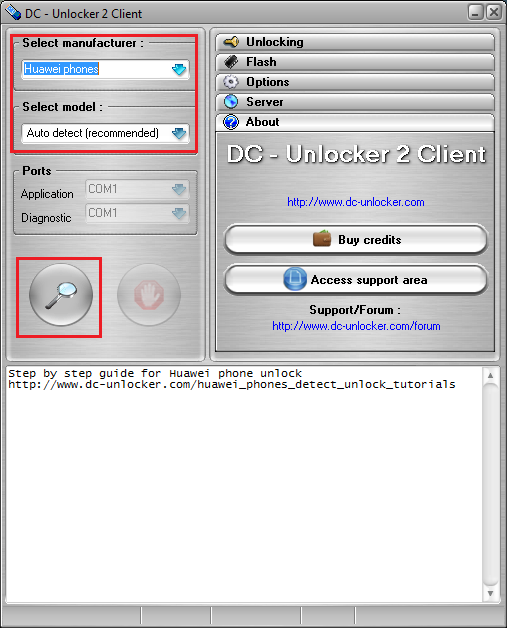
It will take few seconds and then DC-Unlocker will display the bootloader unlock code
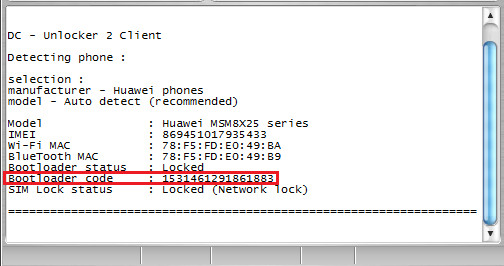
Write down or copy paste this 16 digit unlock code somewhere so we can use it on next steps. Close the DC-Unlocker program. Now we have obtained the bootloader unlock code. Lets proceed in to next steps
Download ADB Toolkit from here –
Download
Install the ADB Toolkit on the default location and open command prompt of your windows computer. Make sure your phone is still connected to the computer.
adb-toolkit\bin\files\fastboot devices
in the command prompt and hit enter. If it displays an result like the below screenshot, your Y300 is successfully connected to the computer.
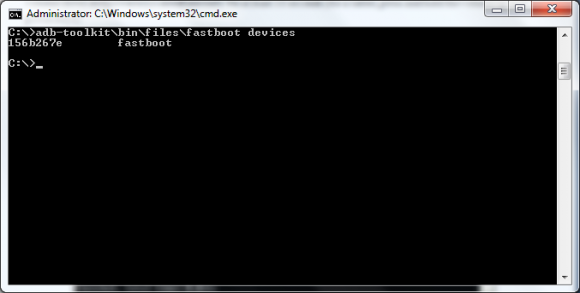 Then type the below command to unlock the bootloader. Replace xxxx with the 16 digit unlock code that you obtained before
Then type the below command to unlock the bootloader. Replace xxxx with the 16 digit unlock code that you obtained before
fastboot oem unlock xxxx
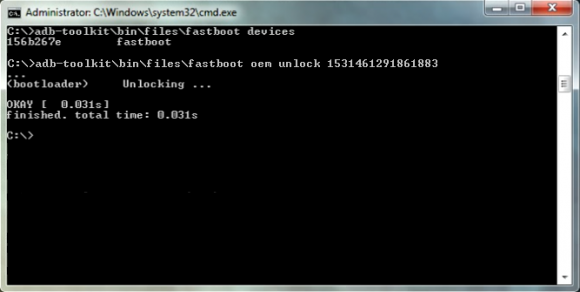 If you receive a result like above, your Ascend Y300 bootloader is successfully unlocked. You can verify it by using
If you receive a result like above, your Ascend Y300 bootloader is successfully unlocked. You can verify it by using
fastboot oem get-bootinfo
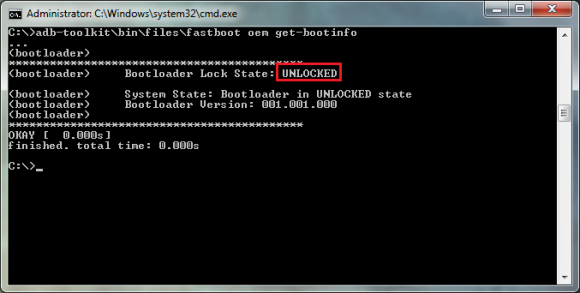 now you can install custom recovery and rom .
now you can install custom recovery and rom .
 www.blackeye123.com not responsible for any damages that might occur. Proceed at your own risk. this is for Y300-0100 and Y300-0151 versions
www.blackeye123.com not responsible for any damages that might occur. Proceed at your own risk. this is for Y300-0100 and Y300-0151 versions
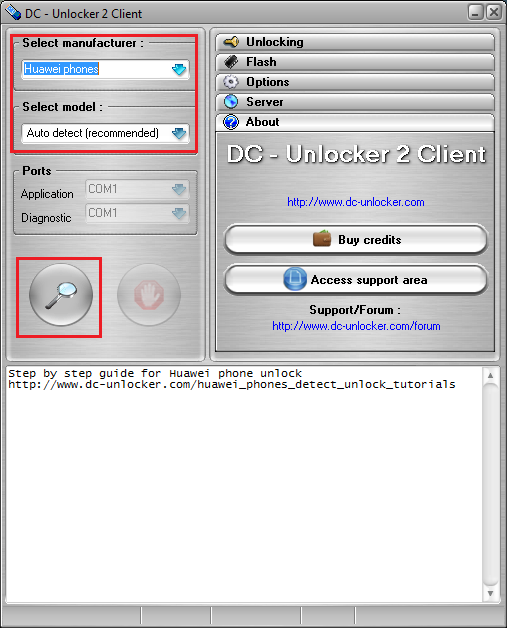 It will take few seconds and then DC-Unlocker will display the bootloader unlock code
It will take few seconds and then DC-Unlocker will display the bootloader unlock code
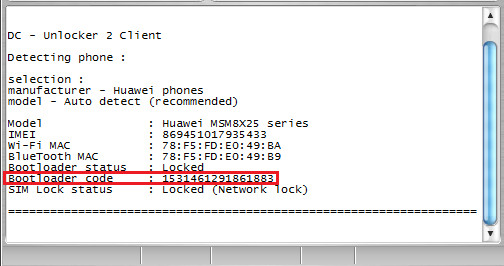 Write down or copy paste this 16 digit unlock code somewhere so we can use it on next steps. Close the DC-Unlocker program. Now we have obtained the bootloader unlock code. Lets proceed in to next steps
Download ADB Toolkit from here – Download
Install the ADB Toolkit on the default location and open command prompt of your windows computer. Make sure your phone is still connected to the computer.
Write down or copy paste this 16 digit unlock code somewhere so we can use it on next steps. Close the DC-Unlocker program. Now we have obtained the bootloader unlock code. Lets proceed in to next steps
Download ADB Toolkit from here – Download
Install the ADB Toolkit on the default location and open command prompt of your windows computer. Make sure your phone is still connected to the computer.
Then type the below command to unlock the bootloader. Replace xxxx with the 16 digit unlock code that you obtained before
If you receive a result like above, your Ascend Y300 bootloader is successfully unlocked. You can verify it by using
now you can install custom recovery and rom .





.jpg)

