How can run two Skype accounts on the same computer
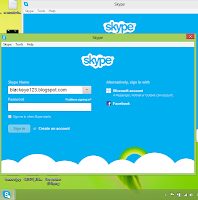.png)
step1:Find the Skype executable file (Skype.exe) in: C:\Program Files\Skype\Phone\
step2 :Right click on it and select Send to > Desktop (create shortcut)
step3 :Locate the shortcut on the desktop, then right-click on it and select Properties In the Target field, add: /secondary. The Target field should now be "C:\Program Files\Skype\Phone\Skype.exe" /secondary
Subscribe to:
Comments (Atom)

.png)




.jpg)

