How to send Facebook stickers on PC using Facemoji
Main features: - Send stickers on Facebook Message ( desktop version )
CLCK YOUR LINK >>Wait 5 Sec -> Click [Skip]
Facemoji for Chrom click here for chrome
Facemoji for Mozila
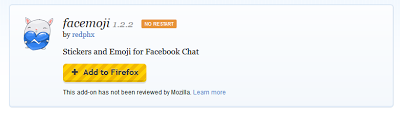.png)
CLCK YOUR LINK >>Wait 5 Sec -> Click [Skip]
Facemoji for Firefox click here for mozila
step2: login to your Facebook account and
Click the heart icon near the smiley face in the text box (on chat bar)
step3: Press "login" button
step4:. Wait until it says "logged in"
step5: Refresh all facebook pages
if you have any problem plz comment
- Over 300 stickers to choose from
- Over 200 emoji and emoticons in comment and status - Receivers don't have to install this extention in order to see stickers
- Work for both private account and fan page
{ facebook apps වල තියන stickers ගැන හැමෝම දන්නවනේ ... හබෙඉ ඒවා ප්ක එකටත් දාගන්ඩ තිබුන නම් කොච්චර ෂෝක් ද.. අන්න එක ගේමක් නැතුව දාගන්න විදිහ තමා සරලව තේරෙන විදිහට දල තියෙන්නේ එහනම් කරගන්නකො }
Facemoji for Chrom
.png)
{ facebook apps වල තියන stickers ගැන හැමෝම දන්නවනේ ... හබෙඉ ඒවා ප්ක එකටත් දාගන්ඩ තිබුන නම් කොච්චර ෂෝක් ද.. අන්න එක ගේමක් නැතුව දාගන්න විදිහ තමා සරලව තේරෙන විදිහට දල තියෙන්නේ එහනම් කරගන්නකො }
step1 : download facemoji extension/addon
Facemoji for Chrom
CLCK YOUR LINK >>Wait 5 Sec -> Click [Skip]
Facemoji for Chrom click here for chrome
Facemoji for Mozila
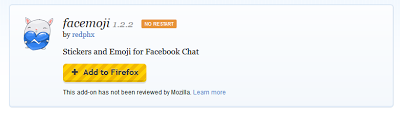.png)
CLCK YOUR LINK >>Wait 5 Sec -> Click [Skip]
Facemoji for Firefox click here for mozila
if you have any problem plz comment


.png)
.png)
.png)




.jpg)


This comment has been removed by a blog administrator.
ReplyDeletethanx for sharing
ReplyDeletethats our plshr :)
Delete